We’re pleased to introduce a new action on AutoCron!
Ps. If you take a look at the screenshot below, you’ll notice a new button.
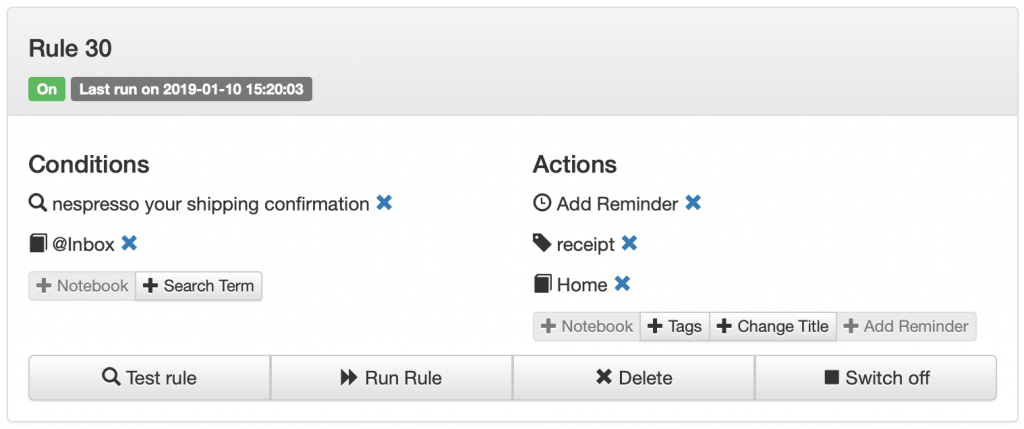
The new action is “Add Reminder”. You now have the ability to add a Reminder on Evernote.
This tool will be handy if you would like a to review a note on Evernote that has been organised by AutoCron. Here’s an example.
Use Case
Say you have a rule on AutoCron that sorts all email receipts from Paypal.
It would probably look like this:
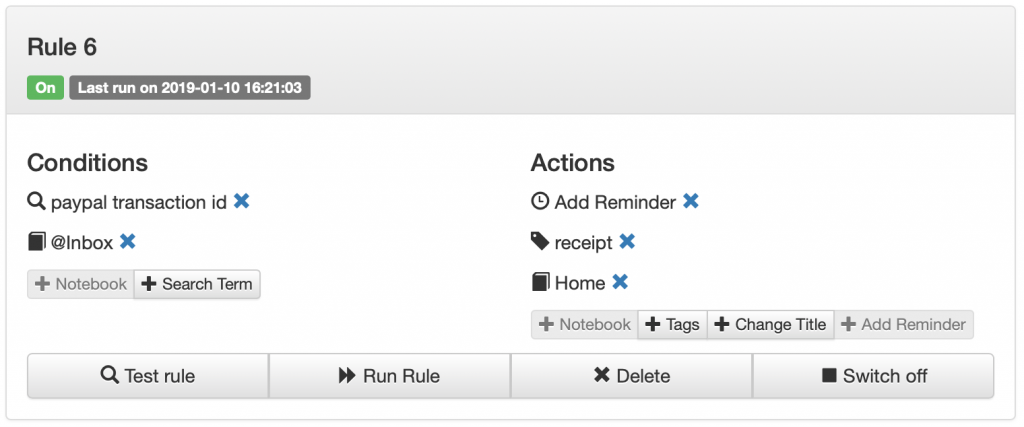
If you set up auto-forwarding of all Paypal receipts on your email account, these receipts would first arrive in your Evernote default Inbox. The above rule on AutoCron would automatically sort these receipts, so you’ll likely not be aware of the Paypal charge on your account.
With the ability to add a reminder to your Evernote, you’ll be able to review such notes on Evernote, and at the same time, have an organised setup on Evernote.
Feel free to let us know what you think!